How to Find Your TikTok Pixel ID
- Log in to your TikTok Ads account, go to “Library” and click “Event” in the drop-down menu, then choose “Website Pixel” to obtain the pixel code.
- If you don’t have any pixel ID, just click “Create Pixel“. Copy and paste the ID to the app’s Basic Setup section
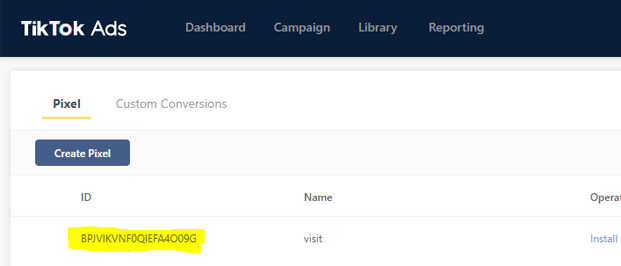
Why my plugin shows ‘No event triggering’ after installing the pixel?
Magic TikTok Pixel helps you to install the basic code which allows you to track all the events you created from the TikTok dashboard. In addition, TikTok lets users create events from their dashboard instead of any third-party app.
You will be able to see the tracking after you create events through your TikTok dashboard.
How to create events from TikTok dashboard?
Click here to know the details of how to create events through TikTok. Once events have been created, you will be able to track them through your website.
Why there’s no event showing on my website?
You can use TikTok Pixel Helper to check if there’s any event running on your website. It takes around 1 – 10 seconds for the plugin to refresh after you make any changes.
If something still going wrong, don’t hesitate to reach us by [email protected] and we will help you ASAP.