Check out the full instruction of installation
What is the difference between Dynamic and Manual Mode?
Dynamic Mode:
Upsell contains the first product in the customer’s cart and up to 4 recommended products.
Manual Mode:
Upsell contains selected products, which should be selected manually. Go to Magic Upsell Setting > Product picker to select up to 4 products.
If your order is imported or you are using a test order, the first product will set to your store’s first product.
Can I select the recommended products by myself?
You cannot select by yourself. According to Shopify, the algorithm that identifies recommended products is based on data about products that were purchased together and products with similar descriptions. It uses this data to provide a mix of those related products as recommendations for a given product.
Instead, you can choose Manual Mode, which allows you to select up to 4 products by yourself.

Why is my discount code not working?
Make sure you created discount code through Magic Upsell, otherwise we cannot recognize your discount code.
If you don’t need any discount for upsell, put Discount value= 0, Coupon code = (add a space) and click submit.
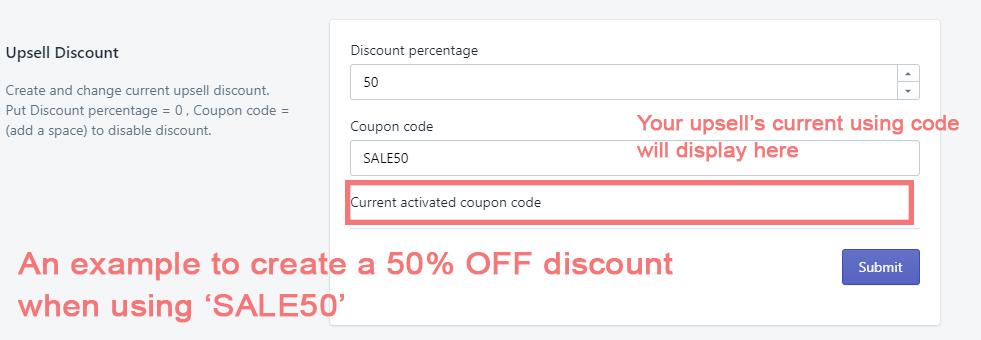
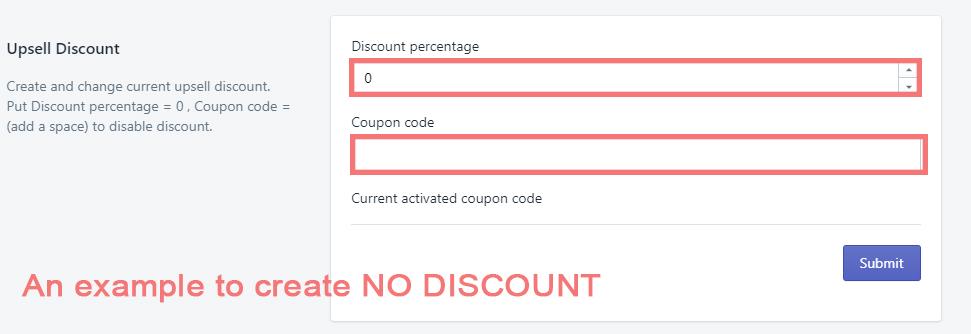
Do I have to select products if I’m using Manual Mode?
It’s not mandatory. If you didn’t select any, the upsell will only display the first product in the customer’s cart.
How to disable the Upsell?
Just simply click Disable in Magic Upsell’s Setting to pause all the functions. Your data will be saved so you can activate it again at any time.
Why my Upsell is not working?
Add to cart might not working if your product’s variant is not available. Make sure you have every variant in stock.